Discuss Scratch
- Discussion Forums
- » Suggestions
- » Add a Scratch Wiki button to the forum toolbar
![[RSS Feed] [RSS Feed]](//mv-ezproxy-com.ezproxyberklee.flo.org/scratchr2/static/__35b9adb704d6d778f00a893a1b104339__//djangobb_forum/img/feed-icon-small.png)
- 54387a
-
 Scratcher
Scratcher
1000+ posts
Add a Scratch Wiki button to the forum toolbar
This suggestion is for adding a button for the [wiki] tag as currently, linking to the Scratch Wiki using that tag can be tedious, especially on mobile as that can only be typed manually in regular Scratch.
Mockup: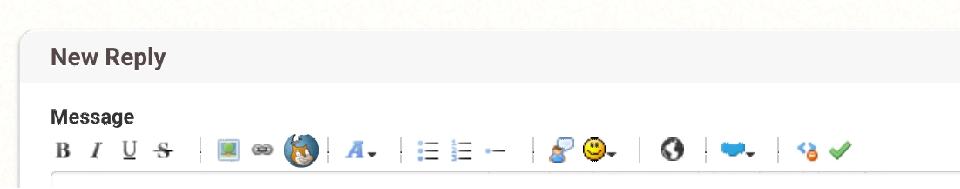
Mockup:
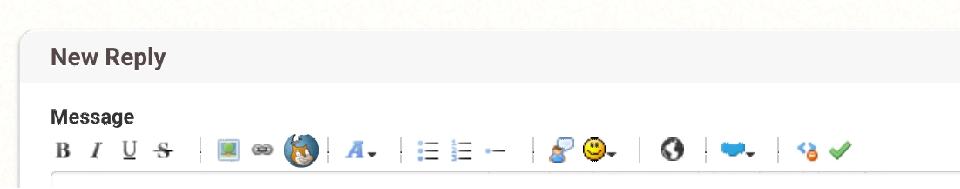
Last edited by 54387a (Jan. 5, 2024 04:50:57)
- hydrofungus
-
 Scratcher
Scratcher
1000+ posts
Add a Scratch Wiki button to the forum toolbar
There’s also a wikipedia tag i think, maybe add that too?
- RethinkingVoxels
-
 Scratcher
Scratcher
1000+ posts
Add a Scratch Wiki button to the forum toolbar
dupe of my post
- 54387a
-
 Scratcher
Scratcher
1000+ posts
Add a Scratch Wiki button to the forum toolbar
There’s also a wikipedia tag i think, maybe add that too?If so, how do you type it?
- unmissable
-
 Scratcher
Scratcher
1000+ posts
Add a Scratch Wiki button to the forum toolbar
Forget it
Last edited by unmissable (Jan. 5, 2024 00:10:04)
- TheEpikGamer211
-
 Scratcher
Scratcher
1000+ posts
Add a Scratch Wiki button to the forum toolbar
dupe of my postthis is a misunderstanding.
- Sliverus
-
 Scratcher
Scratcher
1000+ posts
Add a Scratch Wiki button to the forum toolbar
Just to make sure, you're saying just to add a way to quickly add [wp][/wp], right? What would the layout look like when you're selecting the new feature?
- 54387a
-
 Scratcher
Scratcher
1000+ posts
Add a Scratch Wiki button to the forum toolbar
Just to make sure, you're saying just to add a way to quickly add [wp][/wp], right? What would the layout look like when you're selecting the new feature?I'm talking about the Scratch Wiki, not Wikipedia.
- Sliverus
-
 Scratcher
Scratcher
1000+ posts
Add a Scratch Wiki button to the forum toolbar
My bad. I meant [wiki][/wiki]. Regardless, my question still stands. What will the layout look like when selecting the new feature? In other words, when you click the button, what will pop up?Just to make sure, you're saying just to add a way to quickly add [wp][/wp], right? What would the layout look like when you're selecting the new feature?I'm talking about the Scratch Wiki, not Wikipedia.
- 54387a
-
 Scratcher
Scratcher
1000+ posts
Add a Scratch Wiki button to the forum toolbar
A pop up similar to the URL pop up will appear. However, instead of saying Url, it'll say Article Name. By the way, a mockup for the pop up will be unavailable as the pop up depends on the browser being used, just like the image and the URL pop up.My bad. I meant [wiki][/wiki]. Regardless, my question still stands. What will the layout look like when selecting the new feature? In other words, when you click the button, what will pop up?Just to make sure, you're saying just to add a way to quickly add [wp][/wp], right? What would the layout look like when you're selecting the new feature?I'm talking about the Scratch Wiki, not Wikipedia.
Last edited by 54387a (Jan. 5, 2024 04:57:02)
- jumpingbean2012
-
 Scratcher
Scratcher
2 posts
Add a Scratch Wiki button to the forum toolbar

Last edited by jumpingbean2012 (Jan. 5, 2024 04:59:27)
- 54387a
-
 Scratcher
Scratcher
1000+ posts
Add a Scratch Wiki button to the forum toolbar
Why do you support this topic? In the Suggestions forum, you have to explain why support or don't support.
- z10r
-
 Scratcher
Scratcher
100+ posts
Add a Scratch Wiki button to the forum toolbar
Support! I see no problems with this because the forum toolbar isn't even that crowded
- Discussion Forums
- » Suggestions
-
» Add a Scratch Wiki button to the forum toolbar
![[RSS Feed] [RSS Feed]](//mv-ezproxy-com.ezproxyberklee.flo.org/scratchr2/static/__35b9adb704d6d778f00a893a1b104339__//djangobb_forum/img/feed-icon-small.png)




 globe icon.
globe icon.




