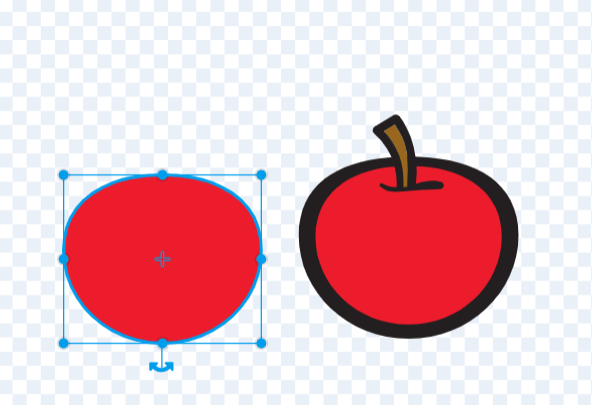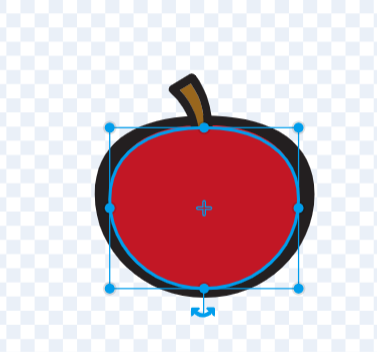Discuss Scratch
- Discussion Forums
- » Help with Scripts
- » NEW: Guide To Improve Your Project
![[RSS Feed] [RSS Feed]](//mv-ezproxy-com.ezproxyberklee.flo.org/scratchr2/static/__35b9adb704d6d778f00a893a1b104339__//djangobb_forum/img/feed-icon-small.png)
- p-p-p-p-p-p-p-p-p-p-
-
 Scratcher
Scratcher
1000+ posts
NEW: Guide To Improve Your Project
Thanks!No problem
https://scratch-mit-edu.ezproxyberklee.flo.org/users/Megathron999/

- B06DAN3L2
-
 Scratcher
Scratcher
25 posts
NEW: Guide To Improve Your Project
HOW TO IMPROVE MOVEMENT:
Instead of:
Use this:
Instead of:
when green flag clicked
glide (1) secs to x: (100) y: (100)
Use this:
when green flag clicked
repeat (14)
change x by (((100) - (x position)) / (2))
change y by (((100) - (y position)) / (2))
end
- Gamer_Amz
-
 Scratcher
Scratcher
13 posts
NEW: Guide To Improve Your Project
This is super helpful! I’m currently making a burger shop game (I know it’s generic, just couldn’t think of anything else) and this will really help me! 

- AmirGaming1106
-
 Scratcher
Scratcher
100+ posts
NEW: Guide To Improve Your Project
NOTICE: Please do not post your questions here. Instead, post them here.how do you edit your movie
PS: This is a BBcode mess at the beginning because things were getting misformatted. I advise against messing with it.This is the new version of this forum. to see the old or give feedback, visit here.STEPS ON IMPROVING YOUR PROJECT
Most people have a really good idea, but they have trouble making it good for viewers. Here are some tips that we have come up with:Qualities
Code
Performance
When you make a project, you want to make sure it performs well and doesn’t have many exploits. Here are some ways to check this:Thinking ahead
- Make sure your project has a high frame rate. When something is happening or moving around, is it choppy? If so, you have a low FPS, or frames per second. Causes of a low FPS can be a lot of things, but there are 2 main causes. The first is a lot of stuff going on. If there are a lot of clones all doing something, or a lot of computing going on, the frame rate will start to drop. Try simplifying these things, or adding an option to get rid of them if it is just a graphic effect. The other cause is custom blocks. When you are editing a custom block, you may see a “run without screen refresh” option. This is really useful for making things run instantly, but when you put a pause, like a “wait () seconds” block, the screen can’t change until that block is changed.
- Glitches can cause an issue as well. An easy way to test this is to do things that you wouldn’t normally do in a play through, like press a button in the wrong order, or press a key before it is time to. If these have unexpected results, try to fix these.
Once you fix the issues, you might notice that there are scenarios you may not have planned for. What if the player hits the tree instead of the monster? What if a user presses the right and left arrow key at once? Finding solutions to these scenarios can really give your project a boost, as it makes your project more usable with less issues.
Art
Costumes; home-made or taken?
When you are making a project, sometimes you can’t draw something the way you wanted it. This happens all the time! It is important to know when to make your own costume, and when to take it.
Always try drawing it yourself first. If it doesn’t look how you wanted it, and you can’t make it better, use a taken costume. Is is VERY important to know how to use these though.
When you use an already made costume, you have to take it from the right place. The best place is always scratch, you can look up what you want and download the costume. Do this by 2 finger tapping or right clicking the costume. Then, hit export. Import this into your project by hovering your mouse over the magnifying class, and hit the box with an arrow coming out of it. This says “import costume”. Then, select your costume in the files. It usually has a .svg or .png on it. When you import it, it is required to credit the user. You can mention them and say what you took in the credits, or link their project.
Another way to get sprites is off the web. Never take something directly off of google. First, find a royalty free site or a site protected under the Creative Commons 3.0 license. You can usually find that on the sites “About” page, if they have one. Never download something off of a site unless you know that the site is protected off of one of these. If you want to easily modify the sprite in scratch, make sure it is an SVG, or Sized Vector Graphic.
Smoother Graphics
If your animations seem a little choppy, the easiest way to fix this is by adding transitions. Find the 2 costumes that the animation are between, and duplicate the first. Modify it so that it looks like a transition from the first to the second. Repeat as many times as necessary, and your project will look much more smooth.
Improving Costumes
We have all had that moment when we draw something and it looks… odd. There are ways to improve it:
- Keep it simple. A complicated sprite can look funny when even a minor detail is a little off. Keeping the sprite design simple will make this less common, and easier to spot the issue. A simple costume also sometimes will look better to the eyes, depending on the level of simplicity.
- Shading. I know, this sounds really complicated, but there is a really easy way to do this.
Step 1: Duplicate the part of the object you are trying to shade. You can only do one color at a time.
Step 2; Align it with the original costume
Step 3: Delete certain parts so that it only covers one corner of the object.
Step 4: Use the layer buttons to put it in the right layer, and repeat as many times as necessary.
Only 4 steps, and anybody can do it.- Geometric vs organic shapes.
There is a good way to use geometric shapes, and a good way to use organic shapes. If your sprite looks too harsh or flimsy, try changing the corner settings from curved to pointed or vice versa, and see if it looks better.Posting your project, and getting attention
Advertisements
Advertising is an important part of getting people to see your stuff. But what is the right way to advertise? There are 4 ways to advertise. You can do all of them if you want.
- Put it in a related studio. For example, if your project is about how much you love PB&J sandwiches, put it in a studio about food. When other people add projects, they will see yours and might look at it.
- Make your own studio. Making a studio and inviting people to it is an easy way to get people to look at your project. Just don’t overwhelm people with studio invites, making multiple studios for one project is not okay.
- Put it in the Show and Tell Forum and write about it to let people know about your project.
- Advertise in Advertising Allowed Places.
Testing
Testing is a very important part of making a project. Ask a group of friends, a family member, or the scratch community for some feedback. Here are some questions you might ask:
Did the game feel too long/short?
Did you understand the goal of the game? What was it?
Did you understand the directions? Can you repeat them in your own words?
Did you have fun while playing?
Did you think it was too challenging/not challenging enough?
Did you want to play more?
Did you feel like you could win this game if you played again?
Did you like/dislike the graphics/sounds?
Did the pace feel too fast/slow?
Did you feel stuck at any point? If so where?
Was it boring at any point?
Was the plot fully formed?FAQ
nothing yet…
- Jimbaloo
-
 Scratcher
Scratcher
25 posts
NEW: Guide To Improve Your Project
NOTICE: Please do not post your questions here. Instead, post them here.*
PS: This is a BBcode mess at the beginning because things were getting misformatted. I advise against messing with it.This is the new version of this forum. to see the old or give feedback, visit here.STEPS ON IMPROVING YOUR PROJECT
Most people have a really good idea, but they have trouble making it good for viewers. Here are some tips that we have come up with:Qualities
Code
Performance
When you make a project, you want to make sure it performs well and doesn’t have many exploits. Here are some ways to check this:Thinking ahead
- Make sure your project has a high frame rate. When something is happening or moving around, is it choppy? If so, you have a low FPS, or frames per second. Causes of a low FPS can be a lot of things, but there are 2 main causes. The first is a lot of stuff going on. If there are a lot of clones all doing something, or a lot of computing going on, the frame rate will start to drop. Try simplifying these things, or adding an option to get rid of them if it is just a graphic effect. The other cause is custom blocks. When you are editing a custom block, you may see a “run without screen refresh” option. This is really useful for making things run instantly, but when you put a pause, like a “wait () seconds” block, the screen can’t change until that block is changed.
- Glitches can cause an issue as well. An easy way to test this is to do things that you wouldn’t normally do in a play through, like press a button in the wrong order, or press a key before it is time to. If these have unexpected results, try to fix these.
Once you fix the issues, you might notice that there are scenarios you may not have planned for. What if the player hits the tree instead of the monster? What if a user presses the right and left arrow key at once? Finding solutions to these scenarios can really give your project a boost, as it makes your project more usable with less issues.
Art
Costumes; home-made or taken?
When you are making a project, sometimes you can’t draw something the way you wanted it. This happens all the time! It is important to know when to make your own costume, and when to take it.
Always try drawing it yourself first. If it doesn’t look how you wanted it, and you can’t make it better, use a taken costume. Is is VERY important to know how to use these though.
When you use an already made costume, you have to take it from the right place. The best place is always scratch, you can look up what you want and download the costume. Do this by 2 finger tapping or right clicking the costume. Then, hit export. Import this into your project by hovering your mouse over the magnifying class, and hit the box with an arrow coming out of it. This says “import costume”. Then, select your costume in the files. It usually has a .svg or .png on it. When you import it, it is required to credit the user. You can mention them and say what you took in the credits, or link their project.
Another way to get sprites is off the web. Never take something directly off of google. First, find a royalty free site or a site protected under the Creative Commons 3.0 license. You can usually find that on the sites “About” page, if they have one. Never download something off of a site unless you know that the site is protected off of one of these. If you want to easily modify the sprite in scratch, make sure it is an SVG, or Sized Vector Graphic.
Smoother Graphics
If your animations seem a little choppy, the easiest way to fix this is by adding transitions. Find the 2 costumes that the animation are between, and duplicate the first. Modify it so that it looks like a transition from the first to the second. Repeat as many times as necessary, and your project will look much more smooth.
Improving Costumes
We have all had that moment when we draw something and it looks… odd. There are ways to improve it:
- Keep it simple. A complicated sprite can look funny when even a minor detail is a little off. Keeping the sprite design simple will make this less common, and easier to spot the issue. A simple costume also sometimes will look better to the eyes, depending on the level of simplicity.
- Shading. I know, this sounds really complicated, but there is a really easy way to do this.
Step 1: Duplicate the part of the object you are trying to shade. You can only do one color at a time.
Step 2; Align it with the original costume
Step 3: Delete certain parts so that it only covers one corner of the object.
Step 4: Use the layer buttons to put it in the right layer, and repeat as many times as necessary.
Only 4 steps, and anybody can do it.- Geometric vs organic shapes.
There is a good way to use geometric shapes, and a good way to use organic shapes. If your sprite looks too harsh or flimsy, try changing the corner settings from curved to pointed or vice versa, and see if it looks better.Posting your project, and getting attention
Advertisements
Advertising is an important part of getting people to see your stuff. But what is the right way to advertise? There are 4 ways to advertise. You can do all of them if you want.
- Put it in a related studio. For example, if your project is about how much you love PB&J sandwiches, put it in a studio about food. When other people add projects, they will see yours and might look at it.
- Make your own studio. Making a studio and inviting people to it is an easy way to get people to look at your project. Just don’t overwhelm people with studio invites, making multiple studios for one project is not okay.
- Put it in the Show and Tell Forum and write about it to let people know about your project.
- Advertise in Advertising Allowed Places.
Testing
Testing is a very important part of making a project. Ask a group of friends, a family member, or the scratch community for some feedback. Here are some questions you might ask:
Did the game feel too long/short?
Did you understand the goal of the game? What was it?
Did you understand the directions? Can you repeat them in your own words?
Did you have fun while playing?
Did you think it was too challenging/not challenging enough?
Did you want to play more?
Did you feel like you could win this game if you played again?
Did you like/dislike the graphics/sounds?
Did the pace feel too fast/slow?
Did you feel stuck at any point? If so where?
Was it boring at any point?
Was the plot fully formed?FAQ
nothing yet…
- AmirGaming1106
-
 Scratcher
Scratcher
100+ posts
NEW: Guide To Improve Your Project
my project is delayed the github engine is terible my programing team is working on bug fixses while i figure out how to contact scratch contact us @amirwhit06 call us there and speak to us there 919-389-999
Last edited by AmirGaming1106 (Feb. 4, 2023 14:05:07)
- xx_flamepuppyboy_xx
-
 Scratcher
Scratcher
1 post
NEW: Guide To Improve Your Project
hello I am making a game and I have a variable but I need to know how do I make it so that the w key is disabled using it
- BBQ1232
-
 Scratcher
Scratcher
1 post
NEW: Guide To Improve Your Project
*amazing post. reported to be stickied!Reported to be stickied.Thanks!
- hhchhfgv
-
 Scratcher
Scratcher
93 posts
NEW: Guide To Improve Your Project
-snip-Another idea is to have an art style, and stick with the art style. Let’s say that I drew a cartoony sun, but below it is a cropped photo of a field of grass. That looks unnatural, especially since you are clashing 2 completely different art styles together. To make it look less uncanny, you can either replace the grass or the sun. It is quite hard to do sometimes, but putting a box-shaped UI element next to a rounded UI element looks uncanny, so you can fix it.
- coolbluebug
-
 Scratcher
Scratcher
2 posts
NEW: Guide To Improve Your Project
Everyone i need help knowing why my game is not fun to play, I why i feel like i dont wanna play more, if anyone wants to rate my game and give feedback please do im trying to improve and trying to be the best scratcher ever blast raccoon https://scratch-mit-edu.ezproxyberklee.flo.org/projects/810084782/ https://scratch-mit-edu.ezproxyberklee.flo.org/projects/810084782/ please give feedback
- Dolgoipa
-
 New Scratcher
New Scratcher
5 posts
NEW: Guide To Improve Your Project
Everyone i need help knowing why my game is not fun to play, I why i feel like i dont wanna play more, if anyone wants to rate my game and give feedback please do im trying to improve and trying to be the best scratcher ever blast raccoon https://scratch-mit-edu.ezproxyberklee.flo.org/projects/810084782/ https://scratch-mit-edu.ezproxyberklee.flo.org/projects/810084782/ please give feedbackNice
- elissa_naz
-
 Scratcher
Scratcher
18 posts
NEW: Guide To Improve Your Project
NOTICE: Please do not post your questions here. Instead, post them here.
PS: This is a BBcode mess at the beginning because things were getting misformatted. I advise against messing with it.This is the new version of this forum. to see the old or give feedback, visit here.STEPS ON IMPROVING YOUR PROJECT
Most people have a really good idea, but they have trouble making it good for viewers. Here are some tips that we have come up with:Qualities
Code
Performance
When you make a project, you want to make sure it performs well and doesn’t have many exploits. Here are some ways to check this:Thinking ahead
- Make sure your project has a high frame rate. When something is happening or moving around, is it choppy? If so, you have a low FPS, or frames per second. Causes of a low FPS can be a lot of things, but there are 2 main causes. The first is a lot of stuff going on. If there are a lot of clones all doing something, or a lot of computing going on, the frame rate will start to drop. Try simplifying these things, or adding an option to get rid of them if it is just a graphic effect. The other cause is custom blocks. When you are editing a custom block, you may see a “run without screen refresh” option. This is really useful for making things run instantly, but when you put a pause, like a “wait () seconds” block, the screen can’t change until that block is changed.
- Glitches can cause an issue as well. An easy way to test this is to do things that you wouldn’t normally do in a play through, like press a button in the wrong order, or press a key before it is time to. If these have unexpected results, try to fix these.
Once you fix the issues, you might notice that there are scenarios you may not have planned for. What if the player hits the tree instead of the monster? What if a user presses the right and left arrow key at once? Finding solutions to these scenarios can really give your project a boost, as it makes your project more usable with less issues.
Art
Costumes; home-made or taken?
When you are making a project, sometimes you can’t draw something the way you wanted it. This happens all the time! It is important to know when to make your own costume, and when to take it.
Always try drawing it yourself first. If it doesn’t look how you wanted it, and you can’t make it better, use a taken costume. Is is VERY important to know how to use these though.
When you use an already made costume, you have to take it from the right place. The best place is always scratch, you can look up what you want and download the costume. Do this by 2 finger tapping or right clicking the costume. Then, hit export. Import this into your project by hovering your mouse over the magnifying class, and hit the box with an arrow coming out of it. This says “import costume”. Then, select your costume in the files. It usually has a .svg or .png on it. When you import it, it is required to credit the user. You can mention them and say what you took in the credits, or link their project.
Another way to get sprites is off the web. Never take something directly off of google. First, find a royalty free site or a site protected under the Creative Commons 3.0 license. You can usually find that on the sites “About” page, if they have one. Never download something off of a site unless you know that the site is protected off of one of these. If you want to easily modify the sprite in scratch, make sure it is an SVG, or Sized Vector Graphic.
Smoother Graphics
If your animations seem a little choppy, the easiest way to fix this is by adding transitions. Find the 2 costumes that the animation are between, and duplicate the first. Modify it so that it looks like a transition from the first to the second. Repeat as many times as necessary, and your project will look much more smooth.
Improving Costumes
We have all had that moment when we draw something and it looks… odd. There are ways to improve it:
- Keep it simple. A complicated sprite can look funny when even a minor detail is a little off. Keeping the sprite design simple will make this less common, and easier to spot the issue. A simple costume also sometimes will look better to the eyes, depending on the level of simplicity.
- Shading. I know, this sounds really complicated, but there is a really easy way to do this.
Step 1: Duplicate the part of the object you are trying to shade. You can only do one color at a time.
Step 2; Align it with the original costume
Step 3: Delete certain parts so that it only covers one corner of the object.
Step 4: Use the layer buttons to put it in the right layer, and repeat as many times as necessary.
Only 4 steps, and anybody can do it.- Geometric vs organic shapes.
There is a good way to use geometric shapes, and a good way to use organic shapes. If your sprite looks too harsh or flimsy, try changing the corner settings from curved to pointed or vice versa, and see if it looks better.Posting your project, and getting attention
Advertisements
Advertising is an important part of getting people to see your stuff. But what is the right way to advertise? There are 4 ways to advertise. You can do all of them if you want.
- Put it in a related studio. For example, if your project is about how much you love PB&J sandwiches, put it in a studio about food. When other people add projects, they will see yours and might look at it.
- Make your own studio. Making a studio and inviting people to it is an easy way to get people to look at your project. Just don’t overwhelm people with studio invites, making multiple studios for one project is not okay.
- Put it in the Show and Tell Forum and write about it to let people know about your project.
- Advertise in Advertising Allowed Places.
Testing
Testing is a very important part of making a project. Ask a group of friends, a family member, or the scratch community for some feedback. Here are some questions you might ask:
Did the game feel too long/short?
Did you understand the goal of the game? What was it?
Did you understand the directions? Can you repeat them in your own words?
Did you have fun while playing?
Did you think it was too challenging/not challenging enough?
Did you want to play more?
Did you feel like you could win this game if you played again?
Did you like/dislike the graphics/sounds?
Did the pace feel too fast/slow?
Did you feel stuck at any point? If so where?
Was it boring at any point?
Was the plot fully formed?FAQ
nothing yet…
move (400) steps
say [poop]
forever
say []
forever
play sound [meow] until done
forever
define
turn cw (0011) degrees
end
end
end
- elissa_naz
-
 Scratcher
Scratcher
18 posts
NEW: Guide To Improve Your Project
mmmMy browser / operating system: ChromeOS 14541.0.0, Chrome 110.0.0.0, No Flash version detected
NOTICE: Please do not post your questions here. Instead, post them here.
PS: This is a BBcode mess at the beginning because things were getting misformatted. I advise against messing with it.This is the new version of this forum. to see the old or give feedback, visit here.STEPS ON IMPROVING YOUR PROJECT
Most people have a really good idea, but they have trouble making it good for viewers. Here are some tips that we have come up with:Qualities
Code
Performance
When you make a project, you want to make sure it performs well and doesn’t have many exploits. Here are some ways to check this:Thinking ahead
- Make sure your project has a high frame rate. When something is happening or moving around, is it choppy? If so, you have a low FPS, or frames per second. Causes of a low FPS can be a lot of things, but there are 2 main causes. The first is a lot of stuff going on. If there are a lot of clones all doing something, or a lot of computing going on, the frame rate will start to drop. Try simplifying these things, or adding an option to get rid of them if it is just a graphic effect. The other cause is custom blocks. When you are editing a custom block, you may see a “run without screen refresh” option. This is really useful for making things run instantly, but when you put a pause, like a “wait () seconds” block, the screen can’t change until that block is changed.
- Glitches can cause an issue as well. An easy way to test this is to do things that you wouldn’t normally do in a play through, like press a button in the wrong order, or press a key before it is time to. If these have unexpected results, try to fix these.
Once you fix the issues, you might notice that there are scenarios you may not have planned for. What if the player hits the tree instead of the monster? What if a user presses the right and left arrow key at once? Finding solutions to these scenarios can really give your project a boost, as it makes your project more usable with less issues.
Art
Costumes; home-made or taken?
When you are making a project, sometimes you can’t draw something the way you wanted it. This happens all the time! It is important to know when to make your own costume, and when to take it.
Always try drawing it yourself first. If it doesn’t look how you wanted it, and you can’t make it better, use a taken costume. Is is VERY important to know how to use these though.
When you use an already made costume, you have to take it from the right place. The best place is always scratch, you can look up what you want and download the costume. Do this by 2 finger tapping or right clicking the costume. Then, hit export. Import this into your project by hovering your mouse over the magnifying class, and hit the box with an arrow coming out of it. This says “import costume”. Then, select your costume in the files. It usually has a .svg or .png on it. When you import it, it is required to credit the user. You can mention them and say what you took in the credits, or link their project.
Another way to get sprites is off the web. Never take something directly off of google. First, find a royalty free site or a site protected under the Creative Commons 3.0 license. You can usually find that on the sites “About” page, if they have one. Never download something off of a site unless you know that the site is protected off of one of these. If you want to easily modify the sprite in scratch, make sure it is an SVG, or Sized Vector Graphic.
Smoother Graphics
If your animations seem a little choppy, the easiest way to fix this is by adding transitions. Find the 2 costumes that the animation are between, and duplicate the first. Modify it so that it looks like a transition from the first to the second. Repeat as many times as necessary, and your project will look much more smooth.
Improving Costumes
We have all had that moment when we draw something and it looks… odd. There are ways to improve it:
- Keep it simple. A complicated sprite can look funny when even a minor detail is a little off. Keeping the sprite design simple will make this less common, and easier to spot the issue. A simple costume also sometimes will look better to the eyes, depending on the level of simplicity.
- Shading. I know, this sounds really complicated, but there is a really easy way to do this.
Step 1: Duplicate the part of the object you are trying to shade. You can only do one color at a time.
Step 2; Align it with the original costume
Step 3: Delete certain parts so that it only covers one corner of the object.
Step 4: Use the layer buttons to put it in the right layer, and repeat as many times as necessary.
Only 4 steps, and anybody can do it.- Geometric vs organic shapes.
There is a good way to use geometric shapes, and a good way to use organic shapes. If your sprite looks too harsh or flimsy, try changing the corner settings from curved to pointed or vice versa, and see if it looks better.Posting your project, and getting attention
Advertisements
Advertising is an important part of getting people to see your stuff. But what is the right way to advertise? There are 4 ways to advertise. You can do all of them if you want.
- Put it in a related studio. For example, if your project is about how much you love PB&J sandwiches, put it in a studio about food. When other people add projects, they will see yours and might look at it.
- Make your own studio. Making a studio and inviting people to it is an easy way to get people to look at your project. Just don’t overwhelm people with studio invites, making multiple studios for one project is not okay.
- Put it in the Show and Tell Forum and write about it to let people know about your project.
- Advertise in Advertising Allowed Places.
Testing
Testing is a very important part of making a project. Ask a group of friends, a family member, or the scratch community for some feedback. Here are some questions you might ask:
Did the game feel too long/short?
Did you understand the goal of the game? What was it?
Did you understand the directions? Can you repeat them in your own words?
Did you have fun while playing?
Did you think it was too challenging/not challenging enough?
Did you want to play more?
Did you feel like you could win this game if you played again?
Did you like/dislike the graphics/sounds?
Did the pace feel too fast/slow?
Did you feel stuck at any point? If so where?
Was it boring at any point?
Was the plot fully formed?FAQ
nothing yet…move (400) steps
say [poop]
forever
say []
forever
play sound [meow] until done
forever
define
turn cw (0011) degrees
end
end
end
- orange_tomato1
-
 Scratcher
Scratcher
2 posts
NEW: Guide To Improve Your Project
CLEAN FALLING
when green flag clicked
forever
change y by (y vel)
end
when green flag clicked
forever
change [ (foo)] by (-.5)
end
- Discussion Forums
- » Help with Scripts
-
» NEW: Guide To Improve Your Project
![[RSS Feed] [RSS Feed]](//mv-ezproxy-com.ezproxyberklee.flo.org/scratchr2/static/__35b9adb704d6d778f00a893a1b104339__//djangobb_forum/img/feed-icon-small.png)