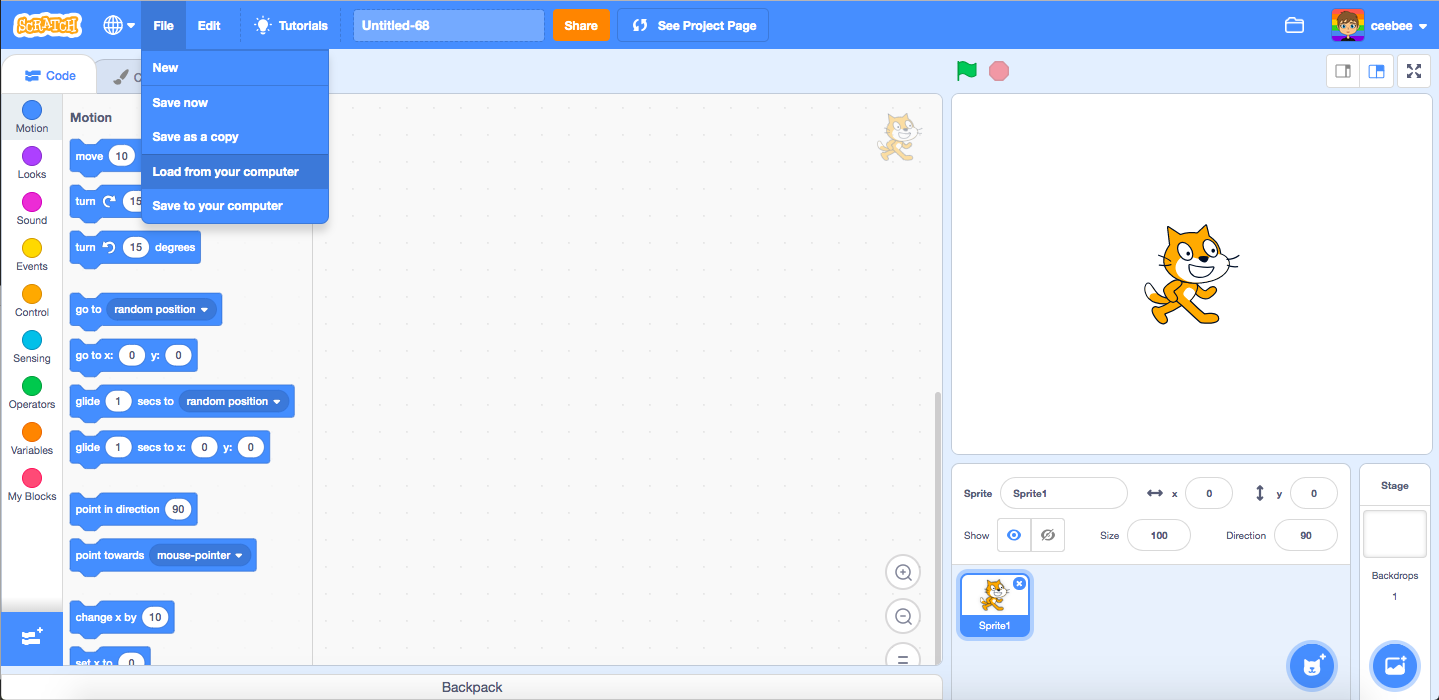Discuss Scratch
- Discussion Forums
- » Announcements
- » “Load from your computer” Update!
![[RSS Feed] [RSS Feed]](//mv-ezproxy-com.ezproxyberklee.flo.org/scratchr2/static/__35b9adb704d6d778f00a893a1b104339__//djangobb_forum/img/feed-icon-small.png)
- MrSharpSword
-
 Scratcher
Scratcher
23 posts
“Load from your computer” Update!
Hi folks,awesome!
Thanks for all of your continued feedback about Scratch 3.0! We’ve been working on bug fixes and updates since the time of launch and will continue doing so
One thing we have heard a lot of feedback on is the “Load from your computer” option in the project editor.
Since the launch of Scratch 3.0, selecting “Load from your computer” created a brand new project rather than updating the current project with the file you are uploading. Today, we have updated this option so that if you click “Load from your computer” it will load your file directly into the project you are currently in - going back to the way it worked in Scratch 2.0. This will allow you to use the offline editor to make changes to your projects and then reupload online. We encourage you to be mindful when uploading projects since it will delete the contents of the existing project.
Thanks again for all the feedback that resulted in this change ^.^
Scratch On!
- Freddys_Mall_Fan
-
 Scratcher
Scratcher
13 posts
“Load from your computer” Update!
Next can we get “Save to Local File” instead of just saving to downloads?
- Spartacus02
-
 Scratcher
Scratcher
7 posts
“Load from your computer” Update!
Another error there might be is that whenever I try to fill in something, I have to color it myself instead of making my art faster D: Please fix this!!! Us artists need to post faster D:
- twilightsparkle4958
-
 Scratcher
Scratcher
56 posts
“Load from your computer” Update!
Hi folks,awesome! can u add back the feature to record ur project?
Thanks for all of your continued feedback about Scratch 3.0! We’ve been working on bug fixes and updates since the time of launch and will continue doing so
One thing we have heard a lot of feedback on is the “Load from your computer” option in the project editor.
Since the launch of Scratch 3.0, selecting “Load from your computer” created a brand new project rather than updating the current project with the file you are uploading. Today, we have updated this option so that if you click “Load from your computer” it will load your file directly into the project you are currently in - going back to the way it worked in Scratch 2.0. This will allow you to use the offline editor to make changes to your projects and then reupload online. We encourage you to be mindful when uploading projects since it will delete the contents of the existing project.
Thanks again for all the feedback that resulted in this change ^.^
Scratch On!
- GlitchieDutchie
-
 Scratcher
Scratcher
7 posts
“Load from your computer” Update!
cool update but plz fix the sound I can't make a proper MAP or edit or anything
- mlcreater
-
 Scratcher
Scratcher
1000+ posts
“Load from your computer” Update!
 I did an upload 2 hrs before this!
I did an upload 2 hrs before this!- MarxNova
-
 Scratcher
Scratcher
100+ posts
“Load from your computer” Update!
WOWOWOWOWOWOWOWOWOWOWOWOWOWOWOWOWOWOWOWOWOWOWOWOWOWOWOWOWOWOWOWOWOWOWOWOWOWOWHi folks,yay!
Thanks for all of your continued feedback about Scratch 3.0! We’ve been working on bug fixes and updates since the time of launch and will continue doing so
One thing we have heard a lot of feedback on is the “Load from your computer” option in the project editor.
Since the launch of Scratch 3.0, selecting “Load from your computer” created a brand new project rather than updating the current project with the file you are uploading. Today, we have updated this option so that if you click “Load from your computer” it will load your file directly into the project you are currently in - going back to the way it worked in Scratch 2.0. This will allow you to use the offline editor to make changes to your projects and then reupload online. We encourage you to be mindful when uploading projects since it will delete the contents of the existing project.
Thanks again for all the feedback that resulted in this change ^.^
Scratch On!
WOWOWOWOWOWOWOWOWOWOWOWOWOWOWOWOWOWOWOWOWOWOWOWOWOWOWOWOWOWOWOWOWOWOWOWOWOWOW
WOWOWOWOWOWOWOWOWOWOWOWOWOWOWOWOWOWOWOWOWOWOWOWOWOWOWOWOWOWOWOWOWOWOWOWOWOWOW
WOWOWOWOWOWOWOWOWOWOWOWOWOWOWOWOWOWOWOWOWOWOWOWOWOWOWOWOWOWOWOWOWOWOWOWOWOWOW
WOWOWOWOWOWOWOWOWOWOWOWOWOWOWOWOWOWOWOWOWOWOWOWOWOWOWOWOWOWOWOWOWOWOWOWOWOWOW
- ImagineDragonsya
-
 Scratcher
Scratcher
1 post
“Load from your computer” Update!
This seems cool! Can't wait to try it out!!!
- eighteyedalien
-
 Scratcher
Scratcher
36 posts
“Load from your computer” Update!
Seems great! Hopefully this will come in handy 

- _Xplode_
-
 Scratcher
Scratcher
1 post
“Load from your computer” Update!
Hey, thanks for the update @ceebee. Could we add a feature where you can save a scratch project as a video or something? Cause I have this cool animation and I want to save it as a .mp4 file.
- DarthVader4Life
-
 Scratcher
Scratcher
1000+ posts
“Load from your computer” Update!
All righty…. 

when green flag clicked
forever
change [ v] by (0)
end
- Oaken_Leaf
-
 Scratcher
Scratcher
500+ posts
“Load from your computer” Update!
Yay! When I get back from vacation I have to split music into parts for someone and actually knowing that I can actually just remix and won't have to link it to them will be great!
- Eastonkid
-
 Scratcher
Scratcher
18 posts
“Load from your computer” Update!
yay 

Last edited by Eastonkid (April 19, 2019 00:12:52)
- ghostbustercat
-
 Scratcher
Scratcher
11 posts
“Load from your computer” Update!
Ceebee! Hoi! I love your projects a lot! 



when green flag clicked
say [your projects are AWSOME![scratchblocks]
] for (2) secs[/scratchblocks]
play sound [ v] until done
- Discussion Forums
- » Announcements
-
» “Load from your computer” Update!
![[RSS Feed] [RSS Feed]](//mv-ezproxy-com.ezproxyberklee.flo.org/scratchr2/static/__35b9adb704d6d778f00a893a1b104339__//djangobb_forum/img/feed-icon-small.png)