Discuss Scratch
- Discussion Forums
- » Bugs and Glitches
- » Project won't save in online editor
![[RSS Feed] [RSS Feed]](//mv-ezproxy-com.ezproxyberklee.flo.org/scratchr2/static/__35b9adb704d6d778f00a893a1b104339__//djangobb_forum/img/feed-icon-small.png)
- Verzion1
-
 Scratcher
Scratcher
5 posts
Project won't save in online editor
My browser / operating system: Windows NT 10.0, Opera 47.0.2631.80, Flash 27.0 (release 0)
I recently got a laptop and am now able to work on larger, better, projects. The only problem is…
Saving.
So I was making a pixel text engine project that was to include a font creator as well as browsing engine, and I ran into a bit of trouble saving.
Link to project: https://scratch-mit-edu.ezproxyberklee.flo.org/projects/175492252/
It may be because of the music/“large” amount of assets although something interesting I found out was that the project could save just fine on our family laptop, the one i used to use. It was only on my laptop where it just wouldn't. It doesn't have a particularly large amount of assets at least in comparison to projects I've seen, but nonetheless I just figured that maybe my laptop just wasn't up to the task, especially with the semi-large lists and pretty large sound file that i'd put into the project. That would've been the end of it, but then… It happened again with my next “big” project, Vectorial.
Link to project: https://scratch-mit-edu.ezproxyberklee.flo.org/projects/177327240/
There is probably an equally large audio file in this one (maybe that was it?), but this one had a lot less assets. Needless to say, I was a bit more confused and upset about this project's failure to save so I decided to try a few things, these included:
Trying to save the project on different browsers
Restarting my laptop
Leaving it to save overnight
Disconnecting and reconnecting to wifi
Saving it on ethernet
Saving it in the offline editor and then uploading the file to the online
Using the “upload to website” feature in the offline editor
The “upload to website” feature did work as indented, but I didn't want to make a whole new project everytime it needed a minor update (that just isn't practical). Again, the project saved completely fine on our older family laptop, but I kind of wanted to know what was up and why it wouldn't work on mine. One more note, sometimes after disconnecting and reconnecting to wifi the project would save, and also (very rarely) it would just save after maybe 5 minutes. Once it was able to save for the first time after opening, it would continue to save in less than 3 seconds like it should. It seemed just the first time was the hard part. Also, (yes one more thing again) my laptop is able to handle much faster wifi speeds than our family one, not sure if that has anything to do with why it won't save, but I figure I might as well put that out there in case it helps someone figure out why this is happening.
If anyone knows a fix for this please post below.
I recently got a laptop and am now able to work on larger, better, projects. The only problem is…
Saving.
So I was making a pixel text engine project that was to include a font creator as well as browsing engine, and I ran into a bit of trouble saving.
Link to project: https://scratch-mit-edu.ezproxyberklee.flo.org/projects/175492252/
It may be because of the music/“large” amount of assets although something interesting I found out was that the project could save just fine on our family laptop, the one i used to use. It was only on my laptop where it just wouldn't. It doesn't have a particularly large amount of assets at least in comparison to projects I've seen, but nonetheless I just figured that maybe my laptop just wasn't up to the task, especially with the semi-large lists and pretty large sound file that i'd put into the project. That would've been the end of it, but then… It happened again with my next “big” project, Vectorial.
Link to project: https://scratch-mit-edu.ezproxyberklee.flo.org/projects/177327240/
There is probably an equally large audio file in this one (maybe that was it?), but this one had a lot less assets. Needless to say, I was a bit more confused and upset about this project's failure to save so I decided to try a few things, these included:
Trying to save the project on different browsers
Restarting my laptop
Leaving it to save overnight
Disconnecting and reconnecting to wifi
Saving it on ethernet
Saving it in the offline editor and then uploading the file to the online
Using the “upload to website” feature in the offline editor
The “upload to website” feature did work as indented, but I didn't want to make a whole new project everytime it needed a minor update (that just isn't practical). Again, the project saved completely fine on our older family laptop, but I kind of wanted to know what was up and why it wouldn't work on mine. One more note, sometimes after disconnecting and reconnecting to wifi the project would save, and also (very rarely) it would just save after maybe 5 minutes. Once it was able to save for the first time after opening, it would continue to save in less than 3 seconds like it should. It seemed just the first time was the hard part. Also, (yes one more thing again) my laptop is able to handle much faster wifi speeds than our family one, not sure if that has anything to do with why it won't save, but I figure I might as well put that out there in case it helps someone figure out why this is happening.
If anyone knows a fix for this please post below.
- Neggit
-
 Scratcher
Scratcher
100+ posts
Project won't save in online editor
The same thing is happening in the project I'm working on. If I take out the audio, then it will save. I think it is the audio that makes it not save.
- codemaster_inc
-
 Scratcher
Scratcher
16 posts
Project won't save in online editor
As far as I can tell, it's an issue with audio editing. So long as you don't edit the audio, it should be okay. Below is a helpful gif.
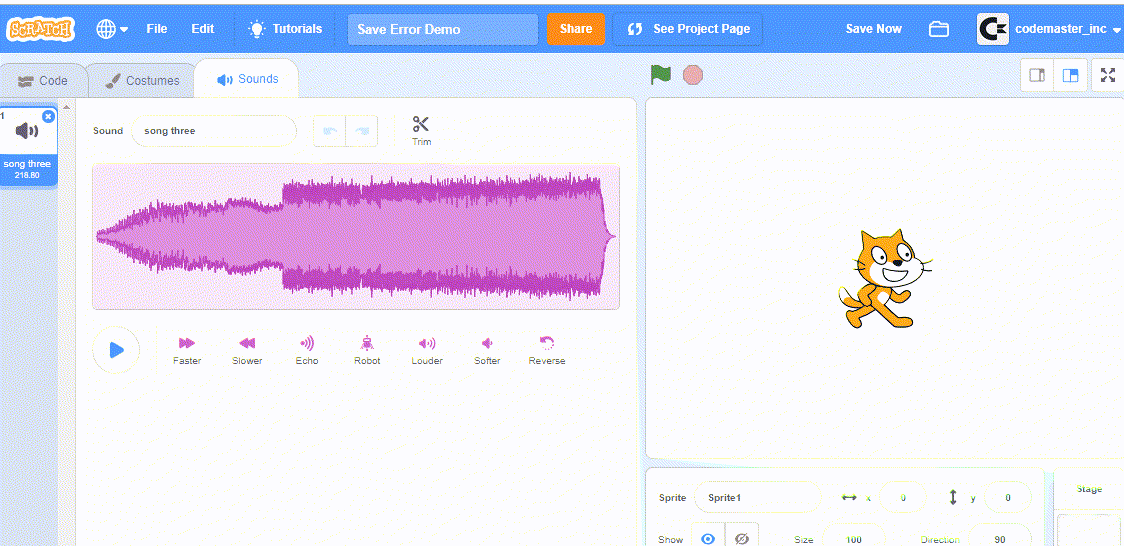
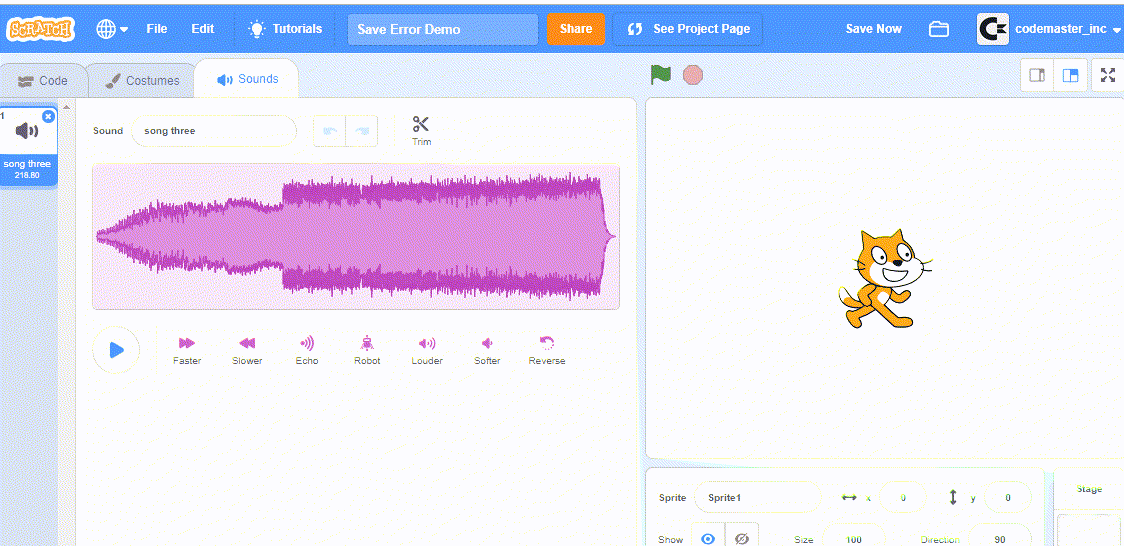
- -Onism-
-
 Scratcher
Scratcher
1 post
Project won't save in online editor
As far as I can tell, it's an issue with audio editing. So long as you don't edit the audio, it should be okay. Below is a helpful gif.
i don't edit the audio but it still doesn't work?
is there any way around this?
- loopypop439
-
 Scratcher
Scratcher
2 posts
Project won't save in online editor
I have same issue. PLEASE HELP 'CAUSE THIS CREATES ISSUES WITH SCRATCH 2.0 PROJECTS!!!
- Chris_05
-
 New Scratcher
New Scratcher
1 post
Project won't save in online editor
yes same to me. I didnt even edit the music and it wont save
- squig3
-
 Scratcher
Scratcher
58 posts
Project won't save in online editor
same issue here too, completely blank project and once uploading one 70 second music file, the project cant save.
My browser / operating system: Windows NT 10.0, Chrome 73.0.3683.86, No Flash version detected
My browser / operating system: Windows NT 10.0, Chrome 73.0.3683.86, No Flash version detected
- Verzion1
-
 Scratcher
Scratcher
5 posts
Project won't save in online editor
Might be time for me to actually make a reply here. The original post was from Scratch 2.0 but I have recently noticed that a similar situation occurs when uploading specific audio files into projects and then trying to save. These audio files are inconsistent server-wise (I can save with one, while someone else can't save with the same one) but consistent client side (I can't save with one, and never can, same with files I can save with). Because of different causes, I suppose the original forum post is no longer relevant but the same issue is being caused by a different source. It may be the fact that scratch 3 is new and it doesn't seem very polished in its current state and the problem might be addressed later. For now though, c'mon scratch team! Get your program of programs together!
- TheWhither
-
 Scratcher
Scratcher
2 posts
Project won't save in online editor
I have the same project. I am trying to upload background music for my project, but now it doesn't want to save. Any solutions yet?
- ahermann1
-
 Scratcher
Scratcher
1 post
Project won't save in online editor
I may have an idea, I havent tested it yet, but it might work. The problem has been isolated to audio files, why dont you try putting the audio in your backpack and save it on scratch servers. Then reopen your project and drag the audio out of your backpack. That may work but you never know.
- jbacon233
-
 Scratcher
Scratcher
4 posts
Project won't save in online editor
Error message found when looking in the console
Failed to load resource: net::ERR_SPDY_PROTOCOL_ERROR
I'm going to try and resolve this problem.
Failed to load resource: net::ERR_SPDY_PROTOCOL_ERROR
I'm going to try and resolve this problem.
- D-ScratchNinja
-
 Scratcher
Scratcher
1000+ posts
Project won't save in online editor
I tried to import a song 4 and three-quarters of a minute, and it was 10.8 MB, and it didn't save. But I was only doing it for an experiment.
But then I imported a 3:06 song that was 4.6 MB and uploaded from Scratch Desktop (not sure if that affects the saving, but probably not), but it did let the project save.
I have 8.00 GB of Installed RAM, and a Pentium(R) Dual-Core CPU E5700 @ 3.00GHz (2 CPUs), ~3.0GHz Processor.
But then I imported a 3:06 song that was 4.6 MB and uploaded from Scratch Desktop (not sure if that affects the saving, but probably not), but it did let the project save.
I have 8.00 GB of Installed RAM, and a Pentium(R) Dual-Core CPU E5700 @ 3.00GHz (2 CPUs), ~3.0GHz Processor.
- CatsUnited
-
 Scratcher
Scratcher
1000+ posts
Project won't save in online editor
I tried to import a song 4 and three-quarters of a minute, and it was 10.8 MB, and it didn't save. But I was only doing it for an experiment.There's a 10 MB limit on the size of individual assets, meaning that any image or audio file over 10 MB won't save, but anything under 10 MB will save. I believe this was added to make it harder for people to upload entire copyrighted songs onto Scratch, which has been quite a big issue (I saw this happen a ton back in 2015-16)
But then I imported a 3:06 song that was 4.6 MB and uploaded from Scratch Desktop (not sure if that affects the saving, but probably not), but it did let the project save.
I have 8.00 GB of Installed RAM, and a Pentium(R) Dual-Core CPU E5700 @ 3.00GHz (2 CPUs), ~3.0GHz Processor.
- plasmamasta
-
 Scratcher
Scratcher
100+ posts
Project won't save in online editor
u aint gonna have help here. go find someone else to harass.Please do not be rude like that
- DJIEwok
-
 New Scratcher
New Scratcher
1 post
Project won't save in online editor
havin the same * problem i need help
- deanbec56
-
 Scratcher
Scratcher
2 posts
Project won't save in online editor
i already made the sound edits, and it saved. But i made code changes after, and it didn't and won't save
- kenoz
-
 Scratcher
Scratcher
2 posts
Project won't save in online editor
Ive found how to add a music exceeding the 10Mb,
you just have to compresse the music to reduce the mp3 file size.
I used this website: https://www.onlineconverter.com/compress-mp3 then I imported my music and I set it to default quality.
I don't know if this work for you but i hope it will! :3
you just have to compresse the music to reduce the mp3 file size.
I used this website: https://www.onlineconverter.com/compress-mp3 then I imported my music and I set it to default quality.
I don't know if this work for you but i hope it will! :3
- cilo2
-
 Scratcher
Scratcher
11 posts
Project won't save in online editor
Ive found how to add a music exceeding the 10Mb,I tried it, and it works! Thanks for the link!
you just have to compresse the music to reduce the mp3 file size.
I used this website: https://www.onlineconverter.com/compress-mp3 then I imported my music and I set it to default quality.
I don't know if this work for you but i hope it will! :3
- cinnqwon
-
 Scratcher
Scratcher
2 posts
Project won't save in online editor
Ive found how to add a music exceeding the 10Mb,
you just have to compresse the music to reduce the mp3 file size.
I used this website: https://www.onlineconverter.com/compress-mp3 then I imported my music and I set it to default quality.
I don't know if this work for you but i hope it will! :3
THANK YOU!! i've been struggling for days!! <3
- Discussion Forums
- » Bugs and Glitches
-
» Project won't save in online editor
![[RSS Feed] [RSS Feed]](//mv-ezproxy-com.ezproxyberklee.flo.org/scratchr2/static/__35b9adb704d6d778f00a893a1b104339__//djangobb_forum/img/feed-icon-small.png)
















