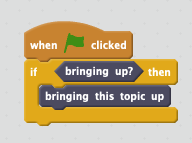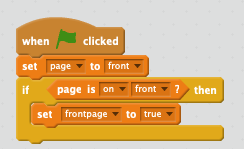Discuss Scratch
- spookily
-
 Scratcher
Scratcher
100+ posts
Blur Effect
Try making a bunch of clones that are ghosted out, it will achieve the same effect as a blurBoo!(search up “motion blur effects” on Scratch if you have no idea what I am talking about)
Old post, but this workaround isn't the best because of the clone limit. Stamping would not work either, because pen (including stamps) always goes to the back layer.
- -Expo
-
 Scratcher
Scratcher
1000+ posts
Blur Effect
this should exist frfr
So it would pretty much do what the old 1.x block did, right?
- DOGGYPLAYSDOORS
-
 Scratcher
Scratcher
70 posts
Blur Effect
yeah i guess sothis should exist frfr
So it would pretty much do what the old 1.x block did, right?
- P-P-C
-
 Scratcher
Scratcher
21 posts
Blur Effect
Support
The only problem I see is that there are many type of blur
The only problem I see is that there are many type of blur
- starlightsparker
-
 Scratcher
Scratcher
1000+ posts
Blur Effect
Omg full support, I always need this feature but then I have to go to an editing software to add blur and then import it back to scratch
- alphabetlorefan2003
-
 Scratcher
Scratcher
100+ posts
Blur Effect
Bump. Also, with Scratch 3.0 being on HTML5, the blur effect will be much better than back then
Last edited by alphabetlorefan2003 (March 24, 2024 06:30:26)
- alphabetlorefan2003
-
 Scratcher
Scratcher
100+ posts
Blur Effect
Also, I am looking for the Windows 7 aero blur and speaking of blurs, that's what I want in my projects alongside transparency. I think adding a slider for blur alongside opacity is a good idea and you can also make the set blur effect and the blur slider in the costume editor coexist
- NotK3ndricAlt
-
 Scratcher
Scratcher
1000+ posts
Blur Effect
Support, much easier to do than…
when green flag clicked
BLUR CODE HERE BLAH BLAH BLAH :: grey
- jmdzti_0-0
-
 Scratcher
Scratcher
500+ posts
Blur Effect
It used to exist in older versions on scratch, along with the pointillize and water ripple effect
See the article here.
See the article here.


 (search up “motion blur effects” on Scratch if you have no idea what I am talking about)
(search up “motion blur effects” on Scratch if you have no idea what I am talking about)