Discuss Scratch
- ianhe21
-
 Scratcher
Scratcher
100+ posts
ANIMATED PROJECT THUMBNAILS
Don't you think it's a great idea? This way, Scratchers can have a little “blurb” about the project before they view; it could also have an animated profile icon for the thumbnail: telling us who made it.
- AonymousGuy
-
 Scratcher
Scratcher
1000+ posts
ANIMATED PROJECT THUMBNAILS
This might be cool, but what would the GUI look like for choosing an image? And it might be hard to implement with how icons are currently stored…
- turkey3
-
 Scratcher
Scratcher
1000+ posts
ANIMATED PROJECT THUMBNAILS
No, I'm tired of all the GIFs on this site.
- xlk
-
 Scratcher
Scratcher
100+ posts
ANIMATED PROJECT THUMBNAILS
No, I'm tired of all the GIFs on this site.I agree on the no, but ALL the GIFs?!?! ;C
- theonlygusti
-
 Scratcher
Scratcher
1000+ posts
ANIMATED PROJECT THUMBNAILS
No support. I don't think gifs should be allowed anywhere, personally.
- NoxSpooth
-
 Scratcher
Scratcher
1000+ posts
ANIMATED PROJECT THUMBNAILS
We could make it optional and set it off by default, but…
… I don't really think it's needed. Usually thumbnails are just a picture anyway.
… I don't really think it's needed. Usually thumbnails are just a picture anyway.
- Deerleg
-
 Scratcher
Scratcher
1000+ posts
ANIMATED PROJECT THUMBNAILS
We could make it optional and set it off by default, but…
… I don't really think it's needed. Usually thumbnails are just a picture anyway.
- Teanaway
-
 Scratcher
Scratcher
500+ posts
ANIMATED PROJECT THUMBNAILS
No support. I don't think gifs should be allowed anywhere, personally.O_O
- Prinseskat
-
 Scratcher
Scratcher
1000+ posts
ANIMATED PROJECT THUMBNAILS
I'd rather have it that you can choose where in the project the thumbnail is (or if it's just random), because seeing the last frame of it isn't always helpful. Like it could just be a blank screen saying “THE END”, which doesn't give you much information about the project itself.
Nevermind, you can already do that…
I think just a picture's enough.
Nevermind, you can already do that…
I think just a picture's enough.
Last edited by Prinseskat (Jan. 4, 2015 01:09:03)
- MegaApuTurkUltra
-
 Scratcher
Scratcher
1000+ posts
ANIMATED PROJECT THUMBNAILS
No, I'm tired of all the GIFs on this site.I disagree. However I don't support this either as per some points above
I never get tired of my awesome gifs. Maybe you should
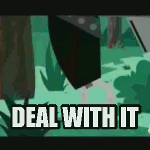
Jk if you can figure out where that gif is from, +100000 points to you (lol )
- Peeta34
-
 Scratcher
Scratcher
35 posts
ANIMATED PROJECT THUMBNAILS
This might be cool, but what would the GUI look like for choosing an image? And it might be hard to implement with how icons are currently stored…It Would Just Show Your Picture Folder, Then You Can Pick One And It Exports Onto Scratch
- Zappy1333
-
 Scratcher
Scratcher
100+ posts
ANIMATED PROJECT THUMBNAILS
Support. I also think it should be easier to set the project thumbnail instead of having to save it, because this can be a pain every time you update a project.
Also what is so bad about .gif profile pictures?
Also what is so bad about .gif profile pictures?
- MegaApuTurkUltra
-
 Scratcher
Scratcher
1000+ posts
ANIMATED PROJECT THUMBNAILS
I'd like to point out that I've already done this. Please don't abuse it though.No, I'm tired of all the GIFs on this site.I disagree. However I don't support this either as per some points above
I never get tired of my awesome gifs. Maybe you should
Jk if you can figure out where that gif is from, +100000 points to you (lol )
- Teanaway
-
 Scratcher
Scratcher
500+ posts
ANIMATED PROJECT THUMBNAILS
well, maybe.
Last edited by Teanaway (Feb. 17, 2015 05:46:09)
- alpacaceratops
-
 Scratcher
Scratcher
16 posts
ANIMATED PROJECT THUMBNAILS
support. You can use 'em for your profile, why not for the project?
- diamondtroll
-
 Scratcher
Scratcher
1 post
ANIMATED PROJECT THUMBNAILS
Don't you think it's a great idea? This way, Scratchers can have a little “blurb” about the project before they view; it could also have an animated profile icon for the thumbnail: telling us who made it.how do you make an animated thumbnail
- JoshOrangePig
-
 Scratcher
Scratcher
18 posts
ANIMATED PROJECT THUMBNAILS
I know how to get one from Google. Go to google search and search “moving gifs”. Now go to images and click on one you like. There is a “view image” page. Control click on the image after clicking on view image and than say save. Now if you change your profile/studio pic you pick the file that its saved as and it will show up. Hope that this helped! -JoshOrangePig
Thats how you do for studios/profile pics but for projects I have seen before

Thats how you do for studios/profile pics but for projects I have seen before
Last edited by JoshOrangePig (Feb. 15, 2015 20:37:43)
- little_kitten
-
 Scratcher
Scratcher
500+ posts
ANIMATED PROJECT THUMBNAILS
I saw a project where someone hacked and did this
But I believe gifs are for people who think one frame isn't enough.
My thumbnail has a lot of pixels, see? Like 10,000 or I don't know cuz I have no idea how to count them.
But I believe gifs are for people who think one frame isn't enough.
My thumbnail has a lot of pixels, see? Like 10,000 or I don't know cuz I have no idea how to count them.
- ianhe21
-
 Scratcher
Scratcher
100+ posts
ANIMATED PROJECT THUMBNAILS
I know how to get one from Google. Go to google search and search “moving gifs”. Now go to images and click on one you like. There is a “view image” page. Control click on the image after clicking on view image and than say save. Now if you change your profile/studio pic you pick the file that its saved as and it will show up. Hope that this helped! -JoshOrangePigumm… all gifs are moving
Thats how you do for studios/profile pics but for projects I have seen before
- Superdoggy
-
 Scratcher
Scratcher
1000+ posts
ANIMATED PROJECT THUMBNAILS
That's not true - GIF is a common compressed filetype for images - and it is very common to see a static GIF file. They're often used for animating because the GIF filetype is one of the common filetypes that support animation.I know how to get one from Google. Go to google search and search “moving gifs”. Now go to images and click on one you like. There is a “view image” page. Control click on the image after clicking on view image and than say save. Now if you change your profile/studio pic you pick the file that its saved as and it will show up. Hope that this helped! -JoshOrangePigumm… all gifs are moving
Thats how you do for studios/profile pics but for projects I have seen before

















