Discuss Scratch
- Discussion Forums
- » Advanced Topics
- » Scratch 3.0 Technical Discussion
![[RSS Feed] [RSS Feed]](//mv-ezproxy-com.ezproxyberklee.flo.org/scratchr2/static/__35b9adb704d6d778f00a893a1b104339__//djangobb_forum/img/feed-icon-small.png)
- superben100
-
 Scratcher
Scratcher
1000+ posts
Scratch 3.0 Technical Discussion
I wonder what “See Community” does.Lots of new images for the tabs!More design concepts
- PullJosh
-
 Scratcher
Scratcher
1000+ posts
Scratch 3.0 Technical Discussion
It does the same thing as the “see outside” button does in the current editor.More design conceptsI wonder what “See Community” does.
- _nix
-
 Scratcher
Scratcher
1000+ posts
Scratch 3.0 Technical Discussion
Also, the video sensing extension may be coming in the near future! As you can see, it does not have the “Coming Soon” label and it is highlighted when the mouse pointer hovers over it. However, you can't actually use the extension yet because if you click it, the extension doesn't show.They're pretty actively working on that extension right now

- superben100
-
 Scratcher
Scratcher
1000+ posts
Scratch 3.0 Technical Discussion
Oh, right. (facepalms)It does the same thing as the “see outside” button does in the current editor.More design conceptsI wonder what “See Community” does.
- AmazingMech2418
-
 Scratcher
Scratcher
1000+ posts
Scratch 3.0 Technical Discussion
How do we temporarily add extensions?
- Roseyfurby_Aj
-
 Scratcher
Scratcher
100+ posts
Scratch 3.0 Technical Discussion
Video sensing extension is released now!
- Sheep_maker
-
 Scratcher
Scratcher
1000+ posts
Scratch 3.0 Technical Discussion
They're changing the blocks' names so that they don't necessarily mean the mouse cursor (because it'll likely be used on devices that support fingers/pen)
when this sprite pressed::events hatI feel like this will take some time to get used to; it might also be a step away from the possibility of the ability to detect right click.
(pointer y::sensing)
How do we temporarily add extensions?This seems to be the only known method
- _nix
-
 Scratcher
Scratcher
1000+ posts
Scratch 3.0 Technical Discussion
They're changing the blocks' names so that they don't necessarily mean the mouse cursor (because it'll likely be used on devices that support fingers/pen). I feel like this will take some time to get used to; it might also be a step away from the possibility of the ability to detect right click.Yeah, I agree that it's a step away from right click detection – at least, in the default block palette. Note that they've also avoided detecting keys like shift (and other modifiers) because they “may impact the use of screen readers / accessibility features.”
Personally, I think that blocks such as “key (shift/other modifiers) pressed” and “mouse right pressed” fit better in an extension. Extensions already make projects exclusive to people who have applicable hardware – for example, users who don't have a micro:bit won't be able to run most projects that use the micro:bit extension. So making an extension that contains blocks that require a more complete keyboard or mouse doesn't seem out of the picture to me.
- -Vuton-
-
 Scratcher
Scratcher
1000+ posts
Scratch 3.0 Technical Discussion
Open a GitHub issue?They're changing the blocks' names so that they don't necessarily mean the mouse cursor (because it'll likely be used on devices that support fingers/pen). I feel like this will take some time to get used to; it might also be a step away from the possibility of the ability to detect right click.Yeah, I agree that it's a step away from right click detection – at least, in the default block palette. Note that they've also avoided detecting keys like shift (and other modifiers) because they “may impact the use of screen readers / accessibility features.”
Personally, I think that blocks such as “key (shift/other modifiers) pressed” and “mouse right pressed” fit better in an extension. Extensions already make projects exclusive to people who have applicable hardware – for example, users who don't have a micro:bit won't be able to run most projects that use the micro:bit extension. So making an extension that contains blocks that require a more complete keyboard or mouse doesn't seem out of the picture to me.
- stickfiregames
-
 Scratcher
Scratcher
1000+ posts
Scratch 3.0 Technical Discussion
I just tried it on my phone, it only rendered a small part of the screen:
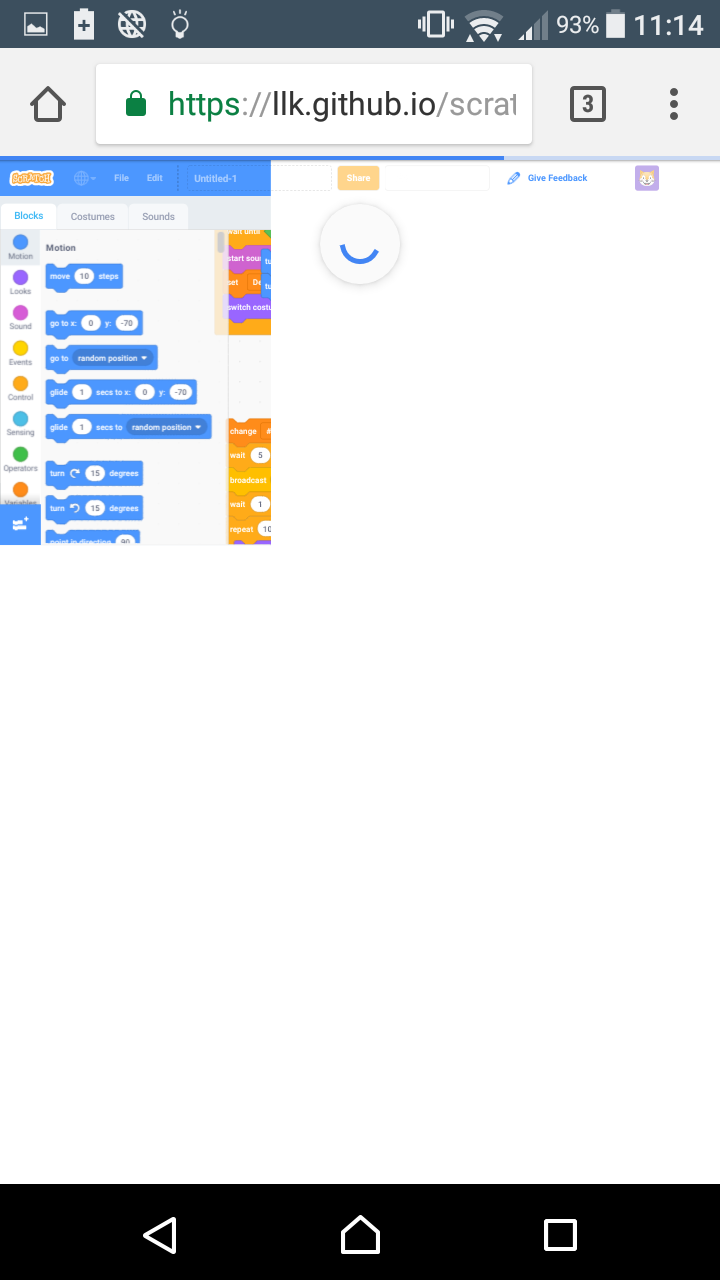
When the page first loaded it zoomed in to the area that got rendered.
My browser / operating system: Android Linux 6.0, Chrome 65.0.3325.109, No Flash version detected, Sony Xperia E5, model F3311
Sorry for the massive image, but I can't resize it on here
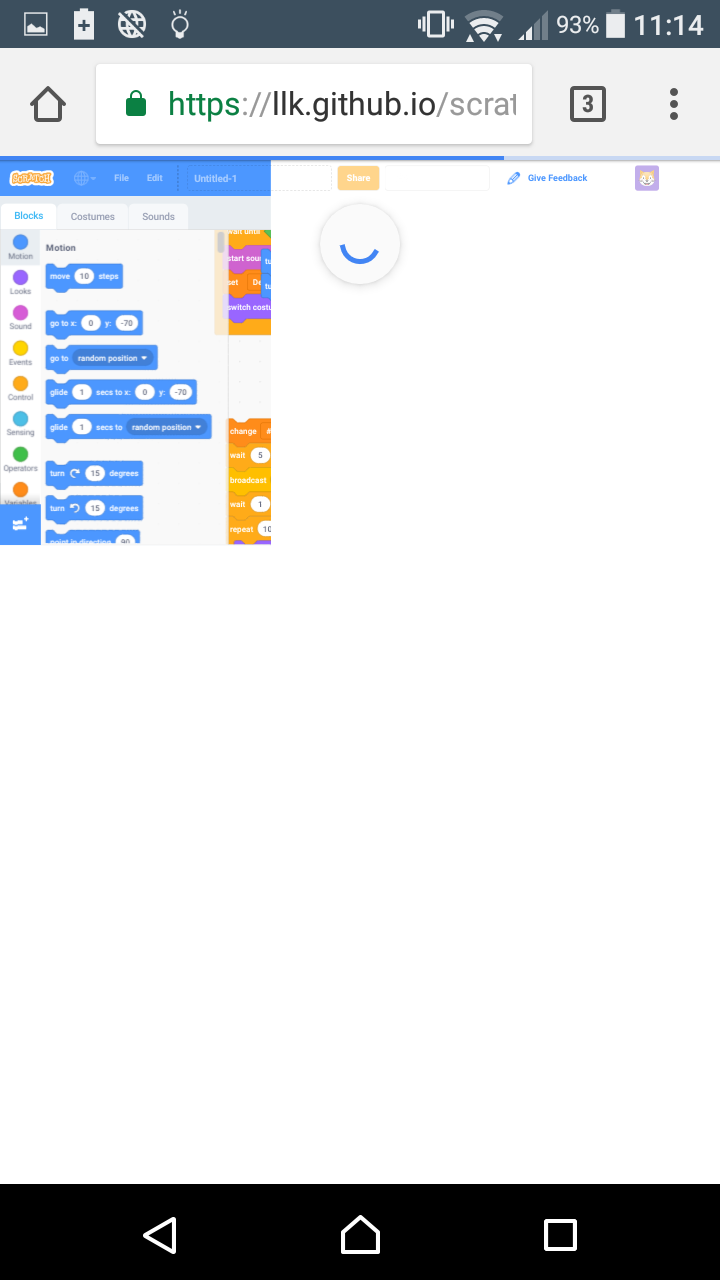
When the page first loaded it zoomed in to the area that got rendered.
My browser / operating system: Android Linux 6.0, Chrome 65.0.3325.109, No Flash version detected, Sony Xperia E5, model F3311
Sorry for the massive image, but I can't resize it on here
- _nix
-
 Scratcher
Scratcher
1000+ posts
Scratch 3.0 Technical Discussion
I'm waiting until we get some more details on extensions.Personally, I think that blocks such as “key (shift/other modifiers) pressed” and “mouse right pressed” fit better in an extension. Extensions already make projects exclusive to people who have applicable hardware – for example, users who don't have a micro:bit won't be able to run most projects that use the micro:bit extension. So making an extension that contains blocks that require a more complete keyboard or mouse doesn't seem out of the picture to me.Open a GitHub issue?
Preview FAQ wrote:(Although I don't know if “later” means “later than now, before the release in August” or “later than the release in August”
How can I create an extension for Scratch 3.0? The Scratch Team will be publishing an extensions specification and guidelines later in 2018. Once available you will be able to submit extensions to the Scratch Team for consideration in the Scratch 3.0 extensions library.
 )
)- superben100
-
 Scratcher
Scratcher
1000+ posts
Scratch 3.0 Technical Discussion
I just tried it on my phone, it only rendered a small part of the screen:That image alone makes it look like a real-sized tablet.
-snip-
When the page first loaded it zoomed in to the area that got rendered.
My browser / operating system: Android Linux 6.0, Chrome 65.0.3325.109, No Flash version detected, Sony Xperia E5, model F3311
Sorry for the massive image, but I can't resize it on here
Last edited by superben100 (April 6, 2018 13:13:16)
- s_federici
-
 Scratcher
Scratcher
500+ posts
Scratch 3.0 Technical Discussion
I just tried it on my phone, it only rendered a small part of the screen:Yes, even on my iphone I can scroll the GUI to the left/right, but where the Stage/sprite corral should be I just see a blank area.
When the page first loaded it zoomed in to the area that got rendered.
My browser / operating system: Android Linux 6.0, Chrome 65.0.3325.109, No Flash version detected, Sony Xperia E5, model F3311
Sorry for the massive image, but I can't resize it on here
- meanton
-
 Scratcher
Scratcher
1 post
Scratch 3.0 Technical Discussion
I have seen both vertical and horizontal blocks for Scratch 3.0. Will you be able to switch between them or are the vertical, graphic based blocks only going to be available on tablets? Or was that an old idea?
- s_federici
-
 Scratcher
Scratcher
500+ posts
Scratch 3.0 Technical Discussion
I have seen both vertical and horizontal blocks for Scratch 3.0. Will you be able to switch between them or are the vertical, graphic based blocks only going to be available on tablets?Can you actually see vertical blocks on tablets? Or this is something you saw in the past?
- thisandagain
-
 Forum Moderator
Forum Moderator
500+ posts
Scratch 3.0 Technical Discussion
I have seen both vertical and horizontal blocks for Scratch 3.0. Will you be able to switch between them or are the vertical, graphic based blocks only going to be available on tablets? Or was that an old idea?
No. The horizontal blocks are something we will use for the next version of ScratchJr in the future. One nice thing about the 3.0 technical architecture though is that we can re-use the vast majority of what we built for 3.0 to build future versions of both Scratch and ScratchJr.
- infinitytec
-
 Scratcher
Scratcher
1000+ posts
Scratch 3.0 Technical Discussion
The ST posted an article! https://medium.com/scratchteam-blog/3-things-to-know-about-scratch-3-0-18ee2f564278
(Maybe link this in the OP?)
(Maybe link this in the OP?)
- _nix
-
 Scratcher
Scratcher
1000+ posts
Scratch 3.0 Technical Discussion
Also, here's a talk mres did just recently: https://www.youtube.com/watch?v=-tj2WXCGFSI
Maybe also worth linking in the OP!
Maybe also worth linking in the OP!












