Discuss Scratch
- Discussion Forums
- » Suggestions
- » Dark paint editor
![[RSS Feed] [RSS Feed]](//mv-ezproxy-com.ezproxyberklee.flo.org/scratchr2/static/__35b9adb704d6d778f00a893a1b104339__//djangobb_forum/img/feed-icon-small.png)
- JoshyRobot
-
 Scratcher
Scratcher
25 posts
Dark paint editor
What I mean by a dark paint editor is that you have an option to use a darker background. I think this would be helpful because a lot of the time I find myself in a situation where I'm using white as a main color, and I find it hard to see it on the light background.
- Prinseskat
-
 Scratcher
Scratcher
1000+ posts
Dark paint editor
Indifferent - if you want, you can make a dark rectangle, send it to the back layer, then draw whatever on it, but it only works in the vector editor.
- JoshyRobot
-
 Scratcher
Scratcher
25 posts
Dark paint editor
Indifferent - if you want, you can make a dark rectangle, send it to the back layer, then draw whatever on it, but it only works in the vector editor.I agree, but sometimes the rectangle can get in the way. You can set it to back layer, but then if you try to use send to back (on a layer besides the rectangle), it will go behind the rectangle. Also, I like having the guidelines (the grid) on it, and rectangles don't have that.
Last edited by JoshyRobot (May 23, 2015 09:37:30)
- Prinseskat
-
 Scratcher
Scratcher
1000+ posts
Dark paint editor
True. Then again, you could recolour the object(s) you're drawing, but that's annoying…Indifferent - if you want, you can make a dark rectangle, send it to the back layer, then draw whatever on it, but it only works in the vector editor.I agree, but sometimes the rectangle can get in the way. You can set it to back layer, but then if you try to use send to back (on a layer besides the rectangle), it will go behind the rectangle. Also, I like having the guidelines (the grid) on it, and rectangles don't have that.
Meh, I'll just say I support and see what happens.
- stickfiregames
-
 Scratcher
Scratcher
1000+ posts
Dark paint editor
Support.
Here's how it could look (with buttons to change it in the bottom left):
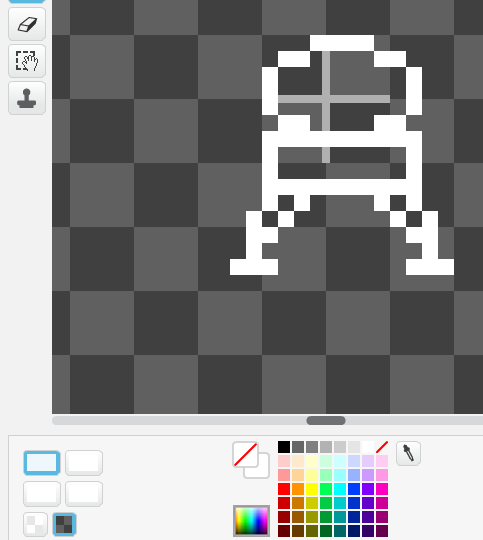
Here's how it could look (with buttons to change it in the bottom left):
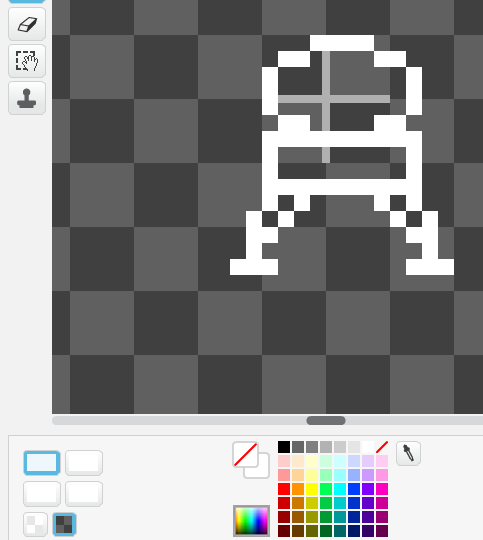
Last edited by stickfiregames (May 23, 2015 11:01:57)
- Nether_before
-
 Scratcher
Scratcher
1000+ posts
Dark paint editor
Support.Support for this!
Here's how it could look (with buttons to change it in the bottom left):
- PrincessPanda_test_
-
 Scratcher
Scratcher
1000+ posts
Dark paint editor
Support! Why not blue if you're using black and white at the same time?
- JoshyRobot
-
 Scratcher
Scratcher
25 posts
Dark paint editor
Support.Yes! Exactly! I think that's what it should look like. MAYBE move the buttons to the other side.
Here's how it could look (with buttons to change it in the bottom left):
- Cosmicstars-
-
 Scratcher
Scratcher
100+ posts
Dark paint editor
Support.I support for this!
Here's how it could look (with buttons to change it in the bottom left):
- matey1234
-
 Scratcher
Scratcher
1000+ posts
Dark paint editor
Support.YAS
Here's how it could look (with buttons to change it in the bottom left):
- DaSpudLord
-
 Scratcher
Scratcher
1000+ posts
Dark paint editor
Support for this!Support.YAS
Here's how it could look (with buttons to change it in the bottom left):
Image hidden. View image here- http://u.cubeupload.com/sfg/darkpaint.png
Last edited by DaSpudLord (May 24, 2015 06:29:47)
- Auroura_Wolf
-
 Scratcher
Scratcher
1000+ posts
Dark paint editor
I got directed here from a duplicate, so 2 year support bump, but with the addition of blue, perhaps, if you're using black and white at the same time?
- Discussion Forums
- » Suggestions
-
» Dark paint editor
![[RSS Feed] [RSS Feed]](//mv-ezproxy-com.ezproxyberklee.flo.org/scratchr2/static/__35b9adb704d6d778f00a893a1b104339__//djangobb_forum/img/feed-icon-small.png)















